TikTok LIVE Education: Seven steps for Training Creators
This article provides a comprehensive guide on training TikTok LIVE creators, covering onboarding steps, engagement strategies, and performance optimization to maximize success. It includes expert insights and proven methods to enhance creator growth and audience retention.
LIVE STREAMINGTIKTOK LIVE STRATEGIES


How do you communicate with creators who newly joined the agency and train them?
What is the training content commonly conducted by an agency?
This guide answers these questions, and uses examples on how to develop a training mechanism and optimize the workflow of creator operations for your agency based on the practical experience of other agencies.
1- Seven steps for new creator onboarding
After a new creator joins an agency, an assigned operations personnel will help the creator get started with basic services through seven steps, including building mutual trust, understanding what LIVE is, empowering the creator with basic qualities of a creator, basic interaction skills, and follower maintenance abilities, and simulating going LIVE. As an operations personnel, you can train new creators based on their existing skills and training rhythm.
Problem: The agency is not providing me with any services
Solution: Step 1: Build trust
When communicating with a creator for the first time, you should give a self-introduction first, start with the agency and your brilliant abilities in creator operations to earn confidence, and inform the creator of the frequency and rhythm of LIVE reviews and communications in the future.
To build mutual trust, you can tell the creator that operations personnel also serve as a friend or family member to provide care services in addition to LIVE guidance. When conditions permit, you can also organize a trip for creators based on agency agreed upon services.
You can communicate with creators more often to understand their situations. For example, their past LIVE experience, thoughts on the LIVE content, LIVE goals, and target revenue.
To improve the stability of the creator, you can invite them to visit agency premises and facilities, and help them understand the basic operations models supported by the agency.
Problem: No clear direction of the creator's LIVE
Solution: Step 2: Helping the creator build a persona
Introduce other creators who you manage. Specific cases of creators can be used to improve
the creator’s confidence in the creator role and the follow-up LIVE goals to be expected.
In terms of the public persona and LIVE content direction in the future, communicate with the
creator based on the related information collected on the first day and your basic judgment on
the creator's characters.
Help the creator design an appropriate account image (including the avatar, background,
and introduction) based on the initial consensus reached after the communication.
Help the creator find a similar creator on the platform for benchmarking. Watch a full LIVE video
together with the creator and help the creator gain insights into what LIVE is and which direction
the creator wants to develop. Provide suggestions on the future LIVE direction for the creator.
After completion, record data in the following form.
TEMPLATE FOR BASIC INFO:
Problem: Low number of viewers in the LIVE room
Solution: Step-3: LIVE room setup
The overall image of a LIVE room usually influences a user's first impression of a creator; it makes it easier to attract users to stay and watch. We recommend that the creator take care of the setup before going LIVE.
Send the relevant speech materials to the creator, and teach the creator when to use them.
Guide the creator to set up the LIVE equipment, decorate the LIVE room and build specific scenes,
and help the creator design an appropriate account image.
Provide playlists to the creator, teach the creator how to use background music and sound effects,
and remind the creator to pay attention to music copyright.
Explain the terms of Community Guidelines for the creator to raise awareness of violations
and ensure LIVE security.
Step 4: Introducing self-introduction and interactive speech
Guide the creator to practice speeches delivered in LIVE scenes such as the self-introduction,
welcome, and thank-you scenes. One-on-one practice is available.
Teach the creator how to find an appropriate chat topic. One-on-one practice is available.
Provide the creator with different types of short video content and inform the creator of the benefits of
shooting short videos. Determine the content of the first video and assist in shooting and editing clips.
Use the new account to post the video and attract followers.
For the preceding training content, encourage the creator to get familiar with recommended speeches
and practice finding appropriate topics.
Step 5: Introducing interactions and gameplay
Inform the creator of LIVE Match-related content. One-on-one practice is available.
Explain the rules of LIVE Match, and emphasize the importance of content security to the creator again.
Provide the creator with gameplay libraries of LIVE Match that can be referenced and will not cause violations.
Encourage the creator to get familiar with the gameplay.
Help the creator find a high-quality creator on the platform for benchmarking, and analyze the corresponding
LIVE Match performance.
Step 6: Introducing and reviewing follower maintenance abilities
You can review the training content in the first five steps, and analyze the practice content of the creator.
After mastering these abilities and skills, the creator can try going LIVE in a simulated environment.
In this step, you can prepare the related LIVE content with the creator.
Check the traffic of the posted short video to determine whether the video type requires change.
Teach the creator how to retain followers through categorizing them, and knowing how to deal with each
category. (when they enter the LIVE room, present gifts, engage in the conversation.. etc)
Step 7: Simulating going LIVE
You can arrange for the creator to go LIVE in a simulated environment, record problems during the simulation
test for further adjustment, and prepare for the official LIVE event.
Prepare account settings, equipment, and clothing in advance, and guide the creator to write the content for
the first LIVE event on the next day and accompany the creator to practice it.
2. Routine workflow of an operations personnel
Step 8: Going LIVE
In addition to the new creator training, we have summarized the routine work that operations personnel commonly undertake, as well as the corresponding work skills for your reference.
3. Practical forms
Outstanding agencies and their operations personnel often use the following forms daily. You can refer to these forms to record data for creators and your own work. This helps you carry out daily work in a streamlined manner.
Routine workflow form
Daily summary and promotion plan template (used after watching LIVE videos on the platform)
4- Assignments - After Going LIVE
The First Stage (completion time: 3-7 days to complete):
Creator Homework
1. Understand the LIVE dynamics and practice talking to yourself and chatting to the screen. 2. Always smile when you say hello. 3. Rhythmic mastery of the basic elements mentioned in the first stage. 4. Practice creating videos easily. 5. Submit self-introduction homework and video homework.
Achieve the Desired Effect
Make 5--10 people online, push 100 people on average to the LIVE room and retain 2-3 followers.
The second stage (completion time: 7-14 days to complete):
Creator Homework:
1. Make it a daily habit to search and read news or about any 5 topics, and try to use them in your LIVEs. 2. Be proficient in music effects in the LIVE room. 3. Have the confidence to chat with viewers and ask for gifts. 4. Submit the short video & LIVE homework and the topics of choice.
Achievement Effect:
Stable around 10 people online; not only can you let old fans stay, but you can also take good care of new fans, chat with 2 or more people at the same time, do a good job of new follower data, the following gifts must be enough, and you can ask 10-20 gifts over from new fans.
The Third Stage (completion time: 14-21 days to complete):
Creator Homework:
1. Talk about what to do in the overall process of PK. 2. Find and learn how to play 20 kinds of PK games. 3. Keep shooting the videos and find the style you like.
Achievement Effect:
The PK process is stable with more than 10 people, and the average number of people giving gifts to each PK is more than 8. PK can increase popularity. The total number of viewers in the traffic pool exceeds 1,000, and the proportion of new conversions reaches 3%. This would be considered a healthy outcome.
The Fourth Stage (completion time: 21-28 days to complete):
Creator Homework:
1. Can write topics and write stories, can combine characters and scenes to compose 2. Find a fixed opponent and play a pk with a script every day 3. Recite the information of the top five big supporters, and ask for gifts if you extend the topic from the big supporter's information
Achievement Effect:
The ratio of new fans and payment reaches 3%-5%, and the six major assessment data of the live broadcast room should be good.
(Please note that the 6 major assessment data are: Interaction rate 5% pass, 10% excellent - Forwarding rate - Follow Rate - Gifter Percentage -Retention Rate - Like Rate)
Popularity should be more than 10 in the LIVE broadcast room, and the popularity rises to 20, 30 or even higher during the PK process, the number of gift givers is more than 10 people, the health list Complete the basic stage within 29-30 days and make a full month celebration based on gratitude [arrangement, process, music theme, etc.]
The Fifth Stage (completion time: 30-60 days to complete):
Creator Homework:
1. They must create their own material library. 2. Analyze your target creators 3. Advancement of key elements of intro, music, and handling topics.
Achievement effect:
The popularity of the LIVE broadcast room is stable at about 60, and diamonds 20,000, breaking through the traffic pool of 5,000-10,000. The LIVE broadcast room assessment data is completed, and the number of video playbacks exceeds 10,000.
Advanced stage:
This stage is also the stage when the creator really starts, and it is also the stage that needs the most operation. The ability of operation personnel to guide the creator at this stage is essential.
Follow the footsteps of operations, and use your heart to make things infinitely detailed and perfect.
If you have a chat mindset, you need gift sense to give training to departments according to different directions.
At this time, the details are the most important. It is also the time to test the trust of the operation and the creator,
and also the core training content of the entire agency.
Create a detailed plan for each LIVE broadcast. (opening, ending, etc.)
Select the direction of the LIVE broadcast, choose from 8 categories of directions, singing, dancing, talk show,
PK, outdoor, emotion, musical instrument, and game, and skillfully use the selected advanced content to help the
live room to generate popularity.
Have a more prominent chatting technique, and making gift requests.
Be able to be particularly proficient in using background music and special effect sounds during LIVE. The use of
different details in different scenes must be updated regularly.
Keep on creating short videos, using high-end backgrounds, and changing clothes.
Be able to cooperate with the operation personnel to complete large-scale activities
(anniversary celebrations, important events... etc)
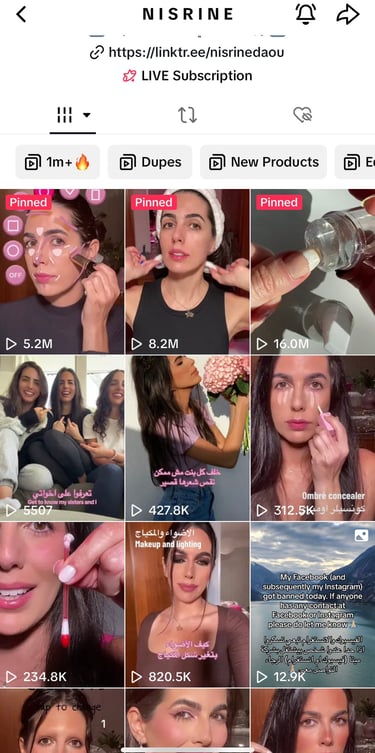
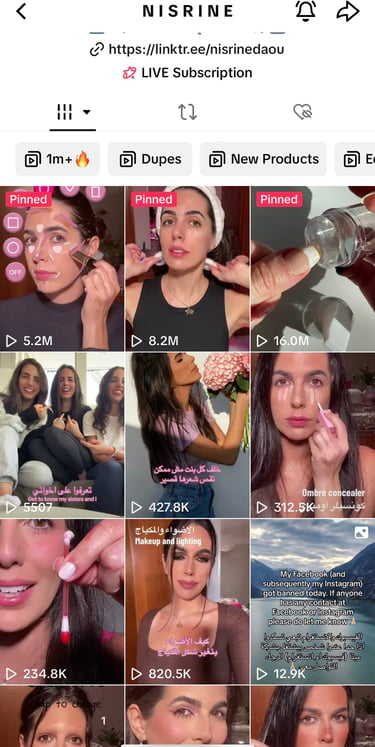



Unique style of welcoming the audience into the LIVE room
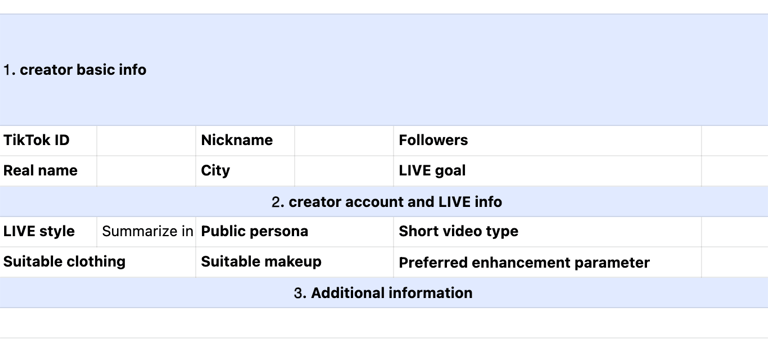
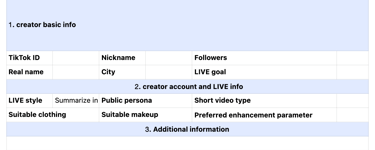



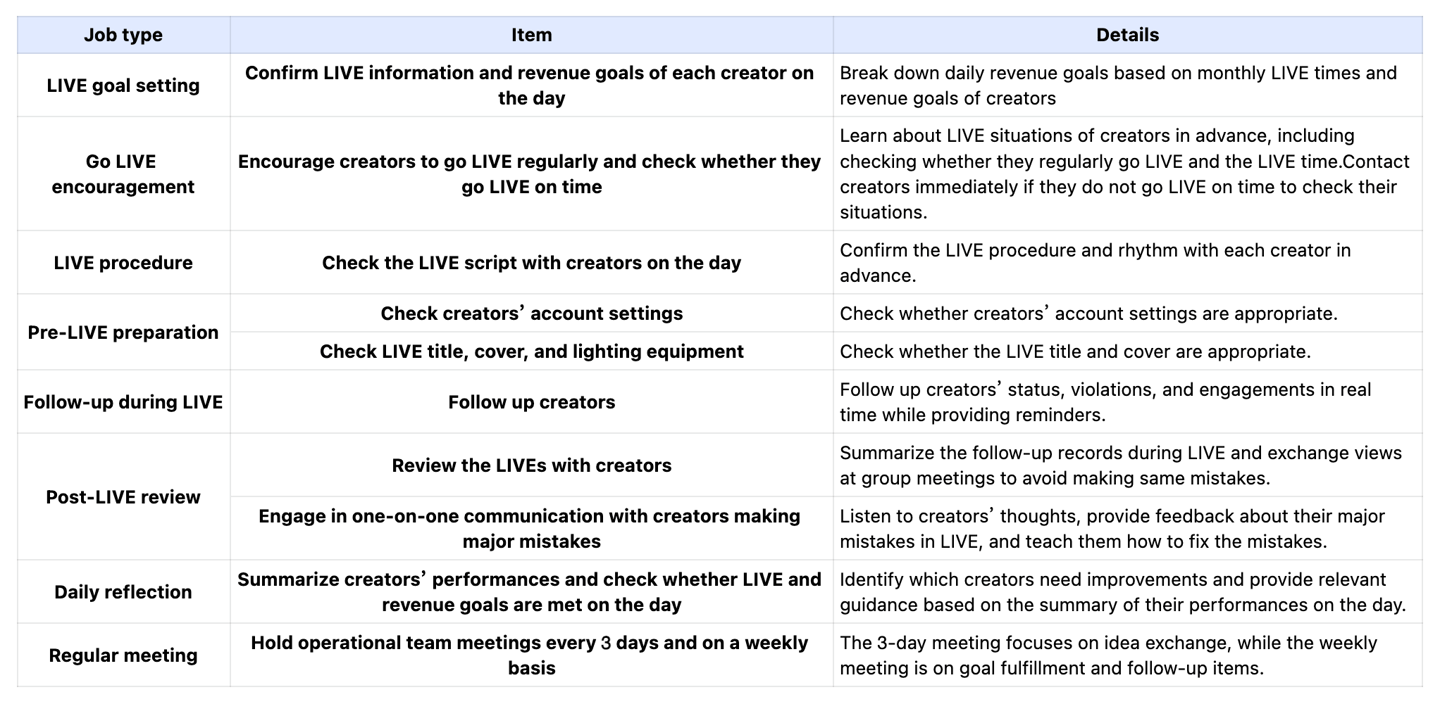
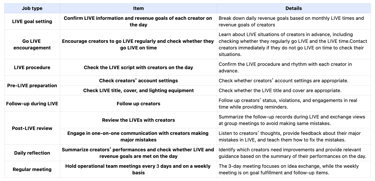
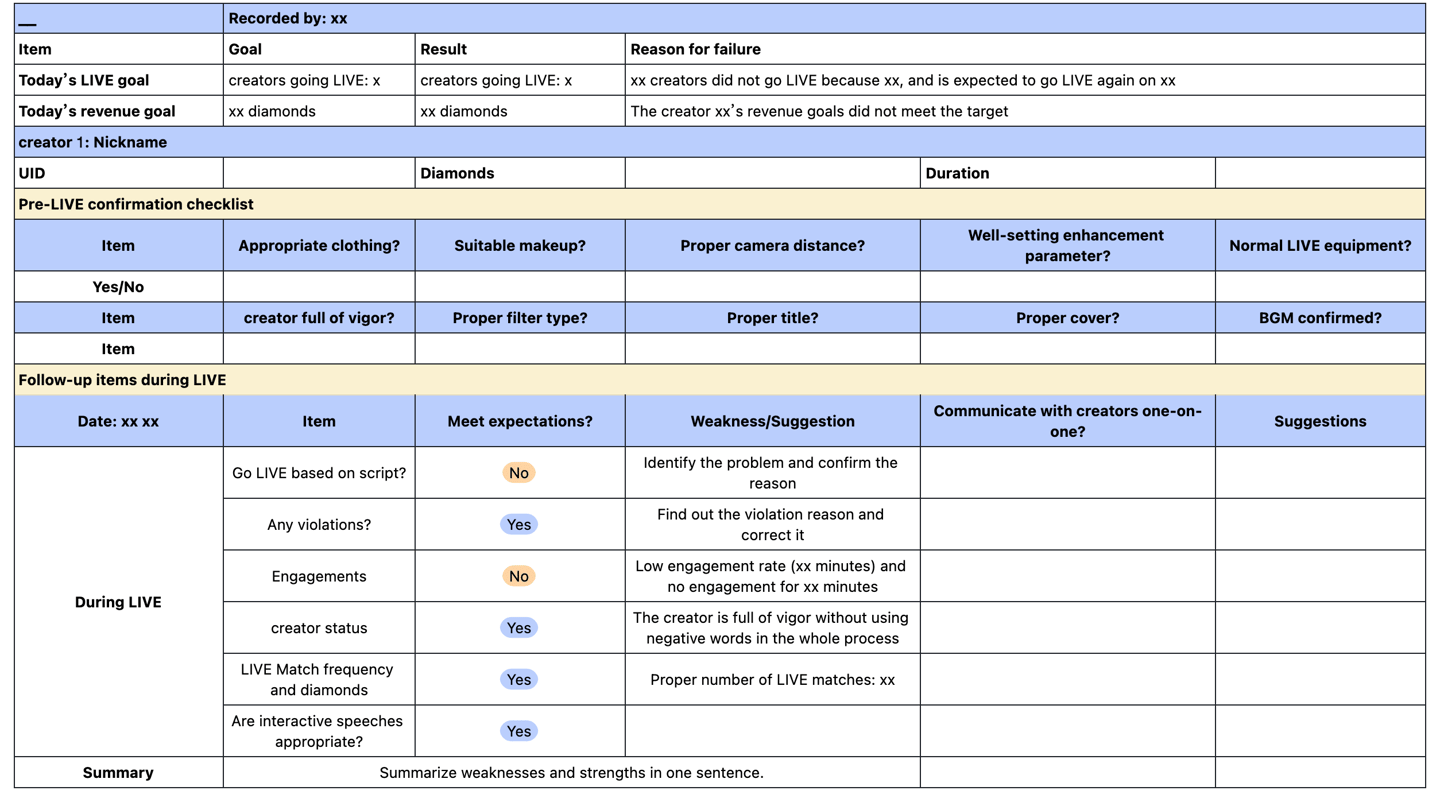
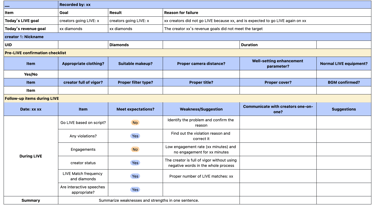

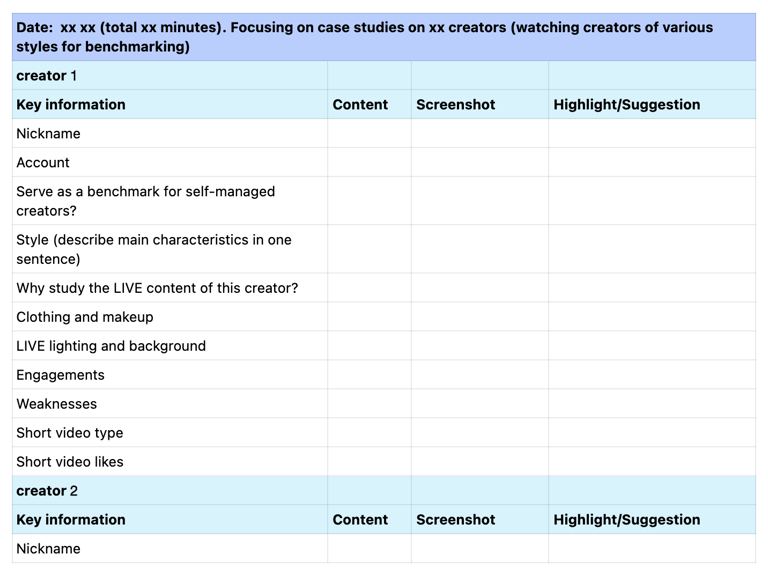
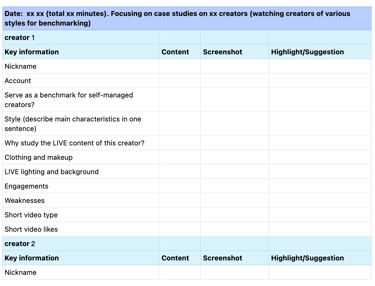

The couple specializes in music content and always participates in TikTok events.


ABOUT THE AUTHOR






